ecoi.net survey 2021: Your suggestions on search filters
This post discusses suggestions made in our user survey concerning filters in our search engine.
The post is part of a series on suggestions we received during our 2021 user survey.
Our full-text search provides several filters that allow you to narrow down your search. You can find out how they work in our search help.
Several users wished we added features to our search engine that it already provides. We would like to elaborate on these in this post:
- a search filter to exclude sources
- better search operators, like the possibility to search for exact phrases
- search in titles only
- sort search results by relevance
1. Excluding sources (or document types, or languages) from search results
If you want to exclude certain sources/publishers from your search results, first select the source(s) in the “Sources” filter. Then set the filter to “NOT”. You do this by clicking on the operator drop-down on the right-hand side of the sources filter, which by default is set to “Any”, and selecting the option “Documents having NONE of the properties assigned”.
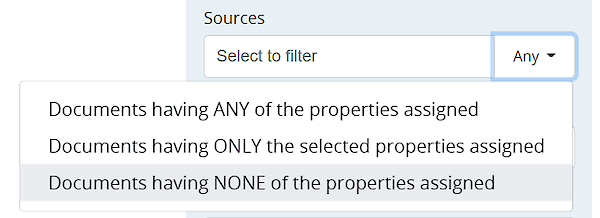
This also works similarly for other filters: countries, document types, or languages. The country filter provides the most operators, allowing you to search for documents that deal with the country of your choice exclusively (meaning that you can exclude documents that report on multiple countries), or on the other hand that must deal with all the countries of your choice.
2. Searching for exact phrases and other operators
The way you combine search terms in our full-text search field is similar (but not identical) to how you combine search terms on Google.
For instance, it is possible to search for exact phrases by using quotation marks "" around the phrase, just like on Google. Example:
"peace process"
Phrases can be combined with other search terms, for instance:
"peace process" Doha
This example is identical to
"peace process" AND doha
because the AND operator is the one used by default if you do not enter one, and because it does not matter whether you type Doha or doha as our search engine ignores capitalization in search terms (not in operators though).
The ecoi.net search engine also supports the OR and NOT operators, as well as proximity search and a fuzzy search. For more on these, please see our search help.
Some users would like to be able to search in titles only. Our search engine knows several full-text fields:
- The document’s content
- The document’s original title
- The documents brief ecoi.net description or summary, in German and English.
By default, the ecoi.net search engine searches all these fields. Searching precisely in one of these is also possible, but we have so far not documented this function yet. We will publish documentation on how to search these fields, while we will also consider introducing a search form guiding you through this function. More on this in a later blog post.
[Update: This is now possible, see our "Easy Search" option.]
4. Sorting search results by relevance
The ecoi.net search engine provides three options to sort your results:
- by the date of original publication of a document (when it was published by its source)
- by the date when we added it to ecoi.net
- by relevance
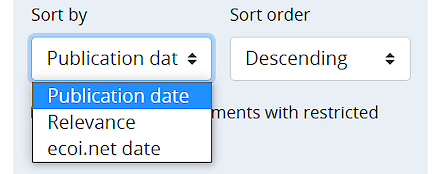
The default is newest documents first, based on the original publication date. The “ecoi.net date” allows you to quickly see what documents have been added to ecoi.net recently.
Sorting by relevance is based on the search terms you enter, in combination with a document’s content and title. The search engine calculates a score for each document based on how often your search term(s) appear(s) in its content and title, as well as on the length of its text.
We provide this function even though we are unsure about its quality. So far, we did not have the resources to have a thorough look at it and to tweak it. It seems that brief documents, such as media reports, are usually ranked high in relevance, because they are of limited length and therefore the text/search term ratio is favorable, as opposed to long in-depth reports. We recommend you also use a date filter whenever you use sorting by relevance. We would be happy if you can tell us more about your experiences with this option.